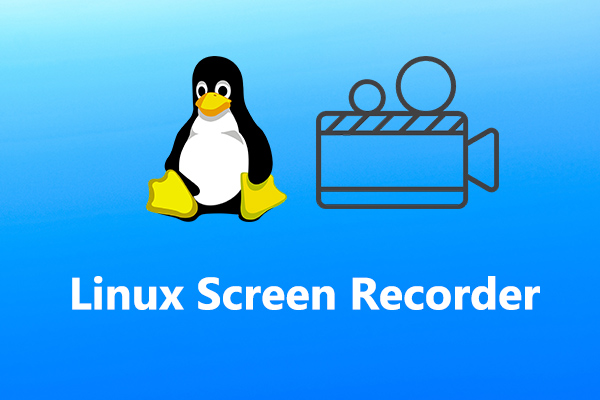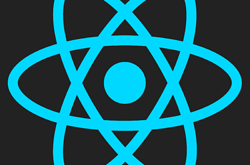| 11- Gifine |
هي أداة مجانيه لتسجيل شاشة Ubuntu والصور المتحركة أو مقاطع الفيديو القصيرة وتجميعها معًا.
يتيح لك تسجيل منطقة محددة من شاشتك ثم تحرير الفيديو المسجل أو قصه.
بعد التحرير، يمكنك تصدير التسجيل كرسوم متحركة GIF أو ملف فيديو MP4.
الادة تحت رخصة معهد ماساتشوستس للتكنولوجيا، حقوق الطبع والنشر (C) 2016 بواسطة Leaf Corcoran
▣ الميزات :
يقوم بتسجيل منطقة معينة من شاشتك
يمكنك تحميل مجلد إطارات الصور الموجودة
تحرير وتنسيق الفيديو المسجل
▣ الايجابيات :
يمكن تحرير أو قطع GIF قبل التصدير
سريع وبسيط الاستعمال
هو مجاني للاستخدام
▣ سلبيات :
يتطلب تثبيت بعض التبعيات أولا
يستغرق بعض الوقت للتحويل إلى تنسيق GIF
💻 It requires a few external commands to be present to function:
● 🔗ffmpeg — for creating mp4, and recording from desktop
● 🔗GraphicsMagick — for creating gif
● 🔗gifsicle — for optimizing gifs
● 🔗luarocks — to install the thing
🔌 In order to select a record area you need one of the following:
● 🔗slop — Recommended
● 🔗xrectsel
تستطيع تثبيت معظم ملفات التبعيات من مدير الحزم الخاص بالتوزيعة 🟩
💢 ملاحظة: لا يتم تنظيف الإطارات المسجلة تلقائيًا. يمكنك العثور عليها في /tmp dir إذا كنت تريد إعادة تحميل الجلسة. استخدم زر تحميل الدليل على الشاشة الأولية.
▣ Install Gifine on Linux Ubuntu
▣ Run the command gifine to use.
▣ Installation on Ubuntu 16.04 LTS
This has been tested on a fresh install of Ubuntu 16.04 LTS.
▣ Install git:
▣ Next, install all of the gifine’s dependencies and sub-dependencies::
ffmpeg \
graphicsmagick \
gifsicle \
luarocks \
libxext-dev \
libimlib2-dev \
mesa-utils \
libxrender-dev \
glew-utils \
libglm-dev \
cmake \
compiz \
gengetopt \
libglu1-mesa-dev \
libglew-dev \
libxrandr-dev \
libgirepository1.0-dev
▣ Install slop using the instructions in the slop README.md file.
Install LGI:
▣ Install gifine.
Gifine demo
![]()
 GNU/Linux Revolution مدونة ثورة جنو/لينكس
GNU/Linux Revolution مدونة ثورة جنو/لينكس